tg-me.com/raspberry_python/6873
Last Update:
🔵 دوره ی ۴۰ قسمتی "نرم افزار لاتک (LaTeX)" در یوتیوب فریا:
📌(قسمت بیست و یکم تا قسمت چهلم)
📎 قسمت بیست و یکم: چرخش جدول
📎 قسمت بیست و دوم: تنظیمات جدول 4
📎 قسمت بیست و سوم: تنظیم رنگ جدول
📎 قسمت بیست و چهارم: تصویر 1
📎 قسمت بیست و پنجم: تصویر 2
📎 قسمت بیست و ششم: محیط های شناور
📎 قسمت بیست و هفتم: تنظیم متن، تصویر و جدول
📎 قسمت بیست و هشتم: حاشیه تصویر
📎 قسمت بیست و نهم: کپشن نویسی برای تصاویر و جداول
📎 قسمت سی ام: ارجاعات درون متنی
📎 قسمت سی و یکم: هایپرلینک
📎 قسمت سی و دوم: لیست
📎 قسمت سی و سوم: تنظیمات ابعاد layout
📎 قسمت سی و چهارم: style
📎 قسمت سی و پنجم: رنگ پس زمینه
📎 قسمت سی و ششم: تصویر در پس زمینه 1
📎 قسمت سی و هفتم: تصویر در پس زمینه 2
📎 قسمت سی و هشتم: پی نوشت
📎 قسمت سی و نهم: فونت
📎 قسمت چهلم: فرمول نویسی
BY 🐍 Python & Raspberry 🐍
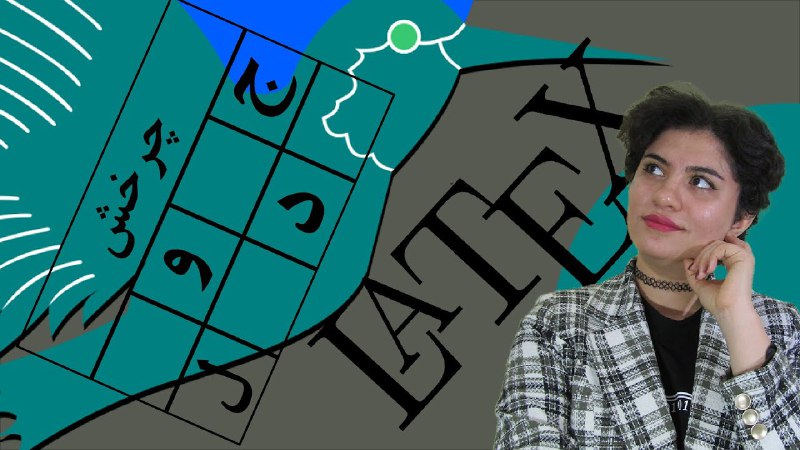
Share with your friend now:
tg-me.com/raspberry_python/6873
